Last Updated: 14 Aug 2025 Views: 131
How do I find and access e-books?
Finding and accessing e-books
You can find e-books using Library Search.
Library Search allows you to find all the e-books owned by the Library.
Accessing the e-book via Library Search means that the platform will recognise that you are from the University of Manchester and that you have access to this resource.
On the Library Search webpage
Sign in using your University username and password:
Type in your search. Select 'All Library Collections' then click on the magnifying glass :
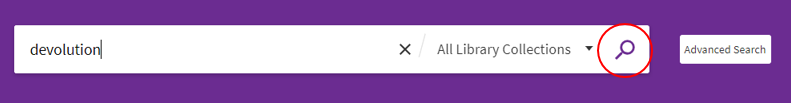
To limit your results to e-books, use the 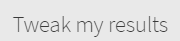 menu on the left of the screen.
menu on the left of the screen.
Under 'Availability' in the 'Tweak my results' menu on the left, select ‘Available online’
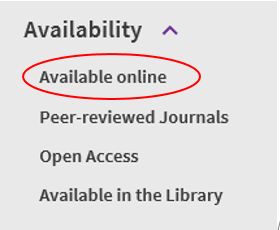
Under ‘Resource Type’ click on ‘Books’
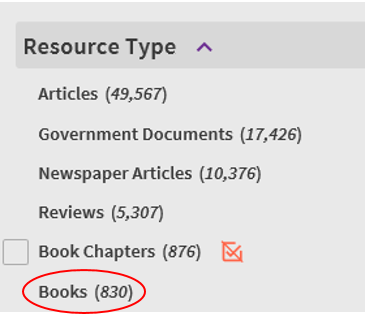
Your search will then be limited to the e-books that the Library has access to.
When the results are returned, clicking on the ‘Available Online’ link will take you through to the e-book.
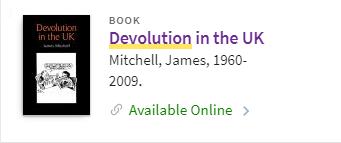
If you haven’t already provided your University username and password, this will be required at this stage.
Click on any of the live links under 'Full text availability'
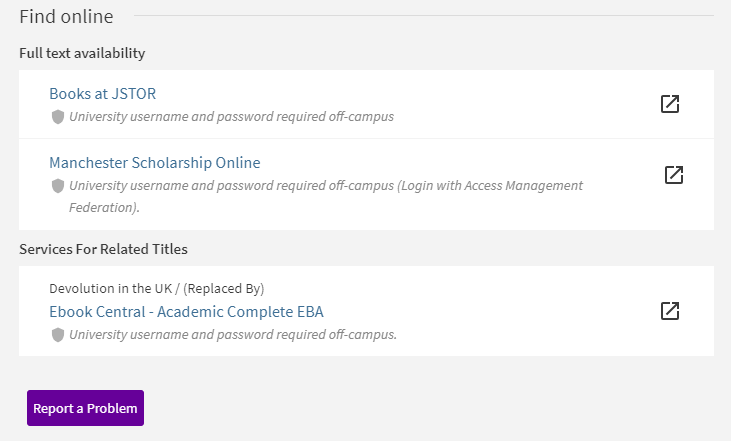
You will then be able to explore the e-book further.
If the Library has a copy of the e-book it will be listed on Library Search.
The Library does not hold all the books that have been published as e-books and not all print books have electronic versions that can be made available via the Library.
Not all print books have electronic versions that can be made available via the Library.
Common issues
- An e-book is listed on Library Search but, on clicking on the link, you are told that the e-book is not available.
- The link provided on Library Search does not take you to the book that you require, or is not working properly.
Contact the Electronic Resources Helpdesk if you require further assistance.
Was this helpful? 0 0
